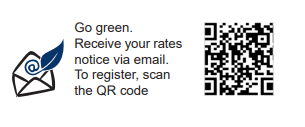All changes of mailing address need to be in writing.
Changes of address are only accepted from:
- the registered owner of the property or
- an authorised representative for example Power of Attorney, Real Estate Agent managing the rate account or Director of a Company.
Effective from 1/7/2024 it will be mandatory for all new managing agents to upload the Managing Agency Agreement for each property with your Change of Address form.
To change your postal address on your rate notice, complete the Change of Address online form.
To change the name on your rates notice, visit Land Registry Services.
NOTICE: Effective from 12 October 2023 Sutherland Shire Council has changed the way you register to receive email rate notices.
To receive your rate notice by email instead of mail, you can either:
Scan the QR code on the top right corner of your current (paper) rate notice and follow the links to complete the registration,
register online at registrations.pml.com.au/sutherlandshire. You will need information from your (paper) rate notice to be able to register.
Please note that if you are either:
- a new owner or
- have recently subdivided your property
you will need to receive a printed rate notice with a QR code located on the top right before being able to register.
If you are a new owner, it might take a few months to come in the mail.
Your rates notice will be sent from this email address: no-reply@ssc.nsw.gov.au. Please check your Junk Mail if you do not see it in your inbox and if necessary, add it to your list of safe senders.
To change your existing email address for the delivery of your rate notices, you will need to re-register with your new email address.
You can either:
Scan the QR code on the top right corner of your current (paper) rate notice and follow the links to complete the registration,
or register online at registrations.pml.com.au/sutherlandshire
You will need information from your (paper) rate notice to be able to register.
Please note that if you are either:
- a new owner or
- have recently subdivided your property
you will need to receive a printed rate notice with a QR code located on the top right before being able to register.
If you are a new owner, it might take a few months to come in the mail.
Your rates notice will be sent from this email address: no-reply@ssc.nsw.gov.au. Please check your Junk Mail if you do not see it in your inbox and if necessary, add it to your list of safe senders.
You can register with BPAY View to receive, pay and store your Council rates notice in your personal online banking platform. It's easy to set up. Simply follow the steps on BPAY For You - Pay And Receive Bills or contact your financial institution for more information.
Please let us know if an owner has passed away so we can update the records.
Council no longer accepts payments by cash or by cheque at our Administration Centre and other facilities.
Take your rates notice to any Australia Post outlet. Accepted payment methods are cash and some *cheques only (no Credit Cards).
*Changes to cheque services:
Australia Post has advised that cheques from some financial institutions will no longer be accepted for Council rate payments.